워드프레스 도메인 ㅠㅠ
워드프레스를 도커에 설치하고 운용하려다가 꼬여서 이틀동안 블로그가 닫혀있었다.
다시 원복하고,
시놀로지와 워드프레스 도메인 설정한 내역을 기록해 둔다.
- 도메인 앞에 www 없애기
- 워드프레스 설치 안 보이도록
가비아 도메인 설정

A 타입은 삭제하고, CNAME으로만 등록했다.
@, www 모두 vividian.synology.me. 으로 설정 (뒤에 . 잊지 말자)
왜 synology.me DDNS로 설정했나?
기존에는 A타입 실제 집으로 들어오는 회선의 아이피로 연결시켜뒀으나, 고정 아이피가 아닌 까닭에… 아이피가 변경되면 반영하는데 시간이 걸린다.
DDNS로 설정하면, 아이피가 변경되어도 접속이 잘 유지된다.
역방향 프록시
워드프레스와 관련한 역방향 프록시 설정은 모두 삭제했다.
웹스테이션
웹스테이션에 PHP를 설치하면서 무언가 꼬였었다.
PHP 버전 모두 삭제하고, 재부팅하고, PHP 7.4로 다시 설정했다.
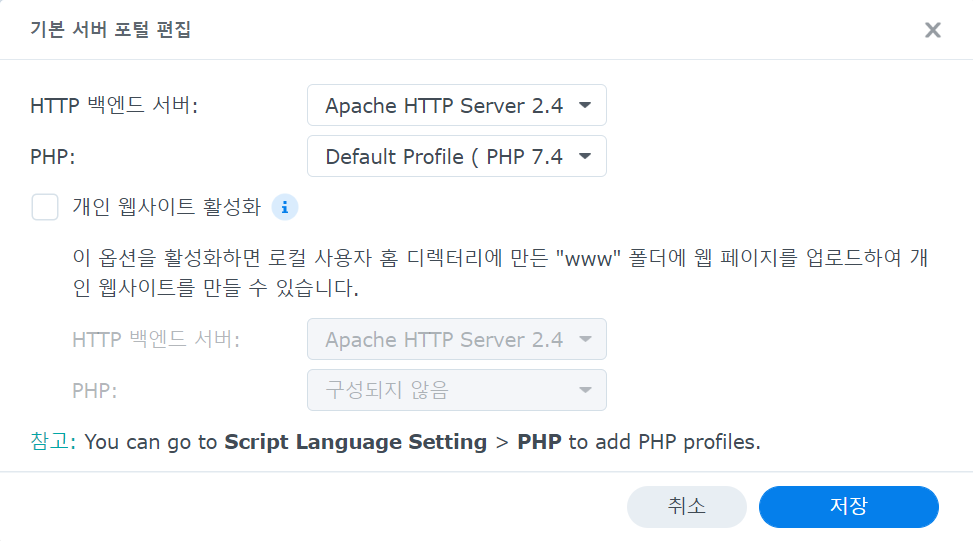
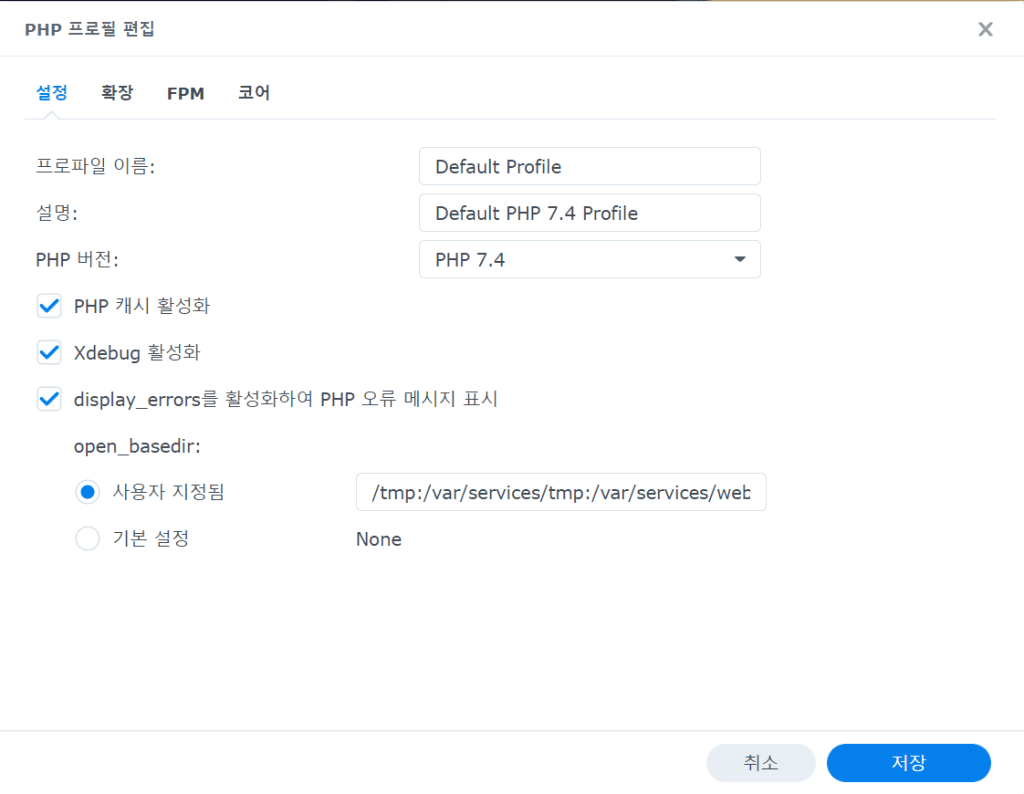
PHP 프로필 설정에 아래 항목 모두 활성화
- PHP 캐시 활성화
- Xdebug 활성화
- display_errors를 활성화하여 PHP 오류 메시지 표시
PHP 프로필 편집의 확장 메뉴의 모든 기능도 활성화했다.
워드프레스 설치 및 정
워드프레스를 web 밑에 wp로 설치했다.
/web/wp 에 있는 .htaccess 파일과 index.php 파일을 /web 에 복사하고 수정한다.
#BEGIN WordPress
# The directives (lines) between "BEGIN WordPress" and "END WordPress" are
# dynamically generated, and should only be modified via WordPress filters.
# Any changes to the directives between these markers will be overwritten.
<IfModule mod_rewrite.c>
RewriteEngine On
RewriteBase /wp
RewriteRule ^index\.php$ - [L]
RewriteCond %{REQUEST_FILENAME} !-f
RewriteCond %{REQUEST_FILENAME} !-d
RewriteRule . /wp/index.php [L]
</IfModule>
# END WordPress<?php
/**
* Front to the WordPress application. This file doesn't do anything, but loads
* wp-blog-header.php which does and tells WordPress to load the theme.
*
* @package WordPress
*/
/**
* Tells WordPress to load the WordPress theme and output it.
*
* @var bool
*/
define( 'WP_USE_THEMES', true );
/** Loads the WordPress Environment and Template */
require __DIR__ . '/wp/wp-blog-header.php';
/web/wp 의 .htaccess 파일과 index.php 파일
#BEGIN WordPress
# The directives (lines) between "BEGIN WordPress" and "END WordPress" are
# dynamically generated, and should only be modified via WordPress filters.
# Any changes to the directives between these markers will be overwritten.
<IfModule mod_rewrite.c>
RewriteEngine On
RewriteBase /
RewriteRule ^index\.php$ - [L]
RewriteCond %{REQUEST_FILENAME} !-f
RewriteCond %{REQUEST_FILENAME} !-d
RewriteRule . /index.php [L]
</IfModule>
# END WordPress<?php
/**
* Front to the WordPress application. This file doesn't do anything, but loads
* wp-blog-header.php which does and tells WordPress to load the theme.
*
* @package WordPress
*/
/**
* Tells WordPress to load the WordPress theme and output it.
*
* @var bool
*/
define( 'WP_USE_THEMES', true );
/** Loads the WordPress Environment and Template */
require __DIR__ . '/wp-blog-header.php';
wp-config.php 파일도 수정한다.
다른 것들은 그대로 두고, WP_HOME, WP_SITEURL을 추가한다.
워드프레스 세팅 페이지에서 수정할 수 있겠지만, 수정하는 순간 접속이 안될 것이기 때문에, 편하게 config 파일에서 수정했다.
<?php
/**
* The base configuration for WordPress
*
* The wp-config.php creation script uses this file during the
* installation. You don't have to use the web site, you can
* copy this file to "wp-config.php" and fill in the values.
*
* This file contains the following configurations:
*
* * MySQL settings
* * Secret keys
* * Database table prefix
* * ABSPATH
*
* @link https://wordpress.org/support/article/editing-wp-config-php/
*
* @package WordPress
*/
define('WP_HOME', 'https://vividian.net');
define('WP_SITEURL', 'https://vividian.net/wp');
// ** MySQL settings - You can get this info from your web host ** //
/** The name of the database for WordPress */
... 이하 생략
결론
위와 같이 설정하면,
- vividian.net/wp 로 접속하지 않고, vividian.net 으로 접속 가능 (.htaccess / index.php 파일 수정했으므로)
- www.vividian.net 으로 접속할 필요 없이, vividian.net 으로 접속 가능 (wp-config.php 파일 수정했으므로)